1 الخطوة
افتح
افتح ملف
Filmora.exe
من قائمة التنزيلات في الزاوية السفلية من هذه
اليسرى
النافذة.
الخطوة 2
السماح
إذا طُلب منك ذلك ، فانقر فوق في
"نعم"
و
"التثبيت على أي حال"
مربعات حوار النظام.
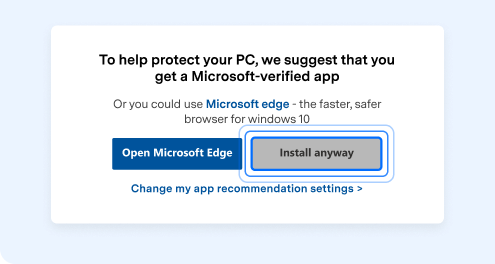
الخطوة
2
3
التثبت
انتظر حتى ينتهي التثبيت. سيفتحه
Chrome تلقائيًا عند الانتهاء.
انقر نقرًا مزدوجًا لتثبيت التطبيق وانتظر انتهاء التثبيت.
عن طريق التنزيل، فإنك توافق على
سياسة الخصوصية
و
EULA
.

G2 Crowd
قائد صيف 2023

Shorty Awards
الأفضل في الصور والفيديو

GetApp
قادة تحرير الفيديو